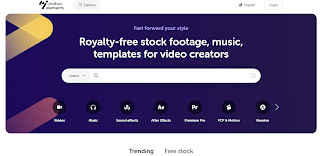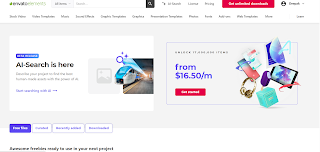Unlocking the Power of Premiere Pro: A Comprehensive Guide to Free Video Templates
Video editing has become an integral part of storytelling and content creation in the digital age. Adobe Premiere Pro stands tall as a leading desktop video editing program, renowned for its power, stability, and clean design. Whether you're a novice or a seasoned editor, Premiere Pro offers a myriad of features for learning and producing high-quality content. However, the subscription fee can be a deterrent for some. Fear not! In this comprehensive guide, we'll delve into 12 accessible websites that offer a treasure trove of free Premiere Pro video templates. Get ready to elevate your editing game without spending a dime.
1. Motion Array: Your All-in-One Editing Haven
Motion Array emerges as a versatile all-in-one website, boasting not only Premiere Pro templates but also options for Adobe After Effects, Adobe Premiere Rush, Davinci Resolve, Final Cut Pro, and more. With over 500,000 Premiere Pro templates, Motion Array provides an extensive library for users to explore. Navigating the website is a breeze with user-friendly directories and filtering frameworks.
On the left side, users can find keywords for easy navigation, including edits, toolkits, transitions, titles, logos, and slideshows. The upper side offers sorting options such as staff pick, newest, most relevant, and most popular. Motion Array ensures a seamless search experience, allowing users to find the perfect template based on their preferences.
2. Mixkit.co: Where Creativity Meets Convenience
Mixkit.co is a global resource hub that caters to users worldwide. It not only provides free Premiere Pro templates but also Stock Video Clips, Stock Music, and Sound Effects. The site's powerful library of templates is easily accessible and downloadable without restrictions. One standout feature is the dynamic search function, allowing users to preview templates effortlessly by hovering over them.
The navigation page presents categories such as openers, transitions, titles, logos, lower-thirds, slideshows, and more. The detailed search function enables users to find specific templates by name, adding a layer of convenience to the search process.
3. Speckyboy: Unearth Motion Graphics Magic
Speckyboy takes a unique approach by presenting more than 30 free motion graphics templates for Premiere Pro in an article format. Each template is labeled with its creator, adding a personal touch to the collection. While the selection might not be as extensive as other sites, Speckyboy compensates with a clean layout and easy navigation.
Users can click on the subtitle of the article to jump directly to the page and preview similar templates. This article-style format provides not only templates but also additional useful information, making Speckyboy a valuable resource for both templates and knowledge.
4. VideoHive: A Vast Universe of Premiere Pro Templates
VideoHive stands as a powerful resource site, covering a wide range of video editing software. With over 13,600 Premiere Pro templates vetted by professional video producers globally, VideoHive offers a rich collection. The site caters to both paid and free projects, ensuring a diverse range of options for users.
The catalog includes various categories such as openers, titles, elements, logo stings, video displays, product promo, broadcast, packages, and infographics. Users can filter the options based on their preferences and needs, making VideoHive a comprehensive platform for Premiere Pro templates.
5. Storyblocks: Elevate Your Video Editing Game
Storyblocks is a professional video editing site designed to provide users with free or affordable access to professional materials. From title animations to graphic elements, transitions, filters, and audio effects, Storyblocks offers a wide range of templates. Users can preview the duration and effects directly on the site and choose between two convenient download options.
The first option allows users to click on the download button and choose a location, while the second option involves logging in to the website account and adding templates to a personalized folder. This dual-download approach adds flexibility to the user experience.
6. MotionElements: Dive into a Sea of Templates
MotionElements is highly recommended for its repository of over 3 million assets, including a vast collection of free motion graphics templates. The site's drag-and-drop feature allows users to seamlessly add selected Premiere Pro templates directly into the program. Customization is made easy, allowing users to make changes to elements according to their design preferences.
The magnifying glass feature at the top right of each template enables users to enlarge the template for a better preview. MotionElements prioritizes security with a human verification process before entering the site, ensuring a safe and reliable user experience.
7. Rocket Stock: Elevate Your Editing Skills with Tutorials
Rocket Stock offers a collection of various Premiere Pro templates, emphasizing quality over quantity. While the site allows users to download 15 Free Animated Lower Thirds for Premiere and 21 free motion graphics resources, the real gem lies in its tutorials. These tutorials guide new users on how to use the templates effectively, helping them learn and master editing skills at a faster pace.
Rocket Stock's commitment to education sets it apart, providing valuable insights into the use and application of the templates. This educational approach enhances the overall user experience.
8. Videvo: Professionalism Meets Simplicity
Videvo takes a professional approach by offering more complex templates for Premiere Pro. With 559 templates grouped into categories such as typography, titles, lower thirds, logo stings, overlays, social media, infographics, and animations, Videvo provides a comprehensive selection. Users can sort search results by popularity, randomness, or newest, ensuring an efficient search process.
Before downloading, users can click on specific Premiere Pro templates to check parameters and details. These details include animation elements, applicable scenes, changeable material, applicable version, resolution, plugin requirements, file size, and more.
9. Videezy: Tailor Your Search for Perfection
Videezy stands out for its website layout, allowing users to quickly locate the desired template. The site offers more than 16 categories, including clean, stylish, transitions, slideshow, and trailer. Users can further narrow down categories with personalized settings, including search result arrangement, file type, license type, resolution, and format. This fine-grained customization enhances the search experience.
Videezy's intuitive search items and custom filters cater to different user preferences, making it a go-to platform for those seeking specific Premiere Pro templates.
10. Envato Elements: An Intuitive Hub for Premiere Pro Templates
Envato Elements stands as a collection of thousands of Premiere Pro templates, offering an intuitive interface for users. The site caters to different scenarios, including social media, game videos, product promotions, and photo galleries. Each template comes with specific source information and recommended scenarios, allowing users to make informed choices.
Users can choose to download templates directly or save them to their accounts for later use. The site's organization and presentation contribute to an easy-to-find resource with a wealth of options.
11. Monsterone: Your Constantly Updating Free Asset Source
Monsterone positions itself as a free asset site with regular updates to its resource templates. Similar to Videezy, it offers numerous category options and fine-grained customization settings. One standout feature is the display of the number of search results for each category, providing an intuitive layout for users.
Monsterone allows users to browse the number of likes each Premiere Pro template has received, providing additional insights into template popularity. Users can explore profiles, additional information, and find similar templates with ease.
12. Adobe Stock: Where Quality Meets Quantity
Adobe Stock, a repository site with an introductory and user-friendly interface, offers a collection of over 200 million assets. While some assets require payment, the free resources available are exceptionally vast. Clicking the Free button directs users to the free repository page, where they can explore and download large and professional image resources, audio resources, and video resources.
One drawback of Adobe Stock is the inability to filter by individual software series. All Adobe series templates are aggregated together, requiring users to manually search and find the desired templates. Despite this inconvenience, the site offers a significant number of free resources.
Conclusion: A World of Possibilities Unveiled
In conclusion, the quest for professional-level Premiere Pro templates without breaking the bank is now within reach. These 12 hidden gems provide users with a diverse array of options, ensuring that creativity knows no bounds. From Motion Array's all-encompassing library to Videezy's tailored search options, each platform offers a unique experience.
Aspiring and seasoned editors alike can explore, experiment, and enhance their video editing skills without the financial burden. These platforms not only provide templates but also foster a community of knowledge-sharing through tutorials and additional information. So, dive into the world of free Premiere Pro templates, unlock your creativity, and let your videos captivate audiences without the hefty subscription fee. The possibilities are endless, and the journey has just begun.